Gemini's Q&A Feature Simplifies Searching in Gmail
38 min read Discover how Gemini's smart Q&A feature helps you find important information in Gmail faster. Learn to navigate your inbox efficiently with AI-powered search capabilities - written by shan kury, Content Creator February 05, 2025 10:38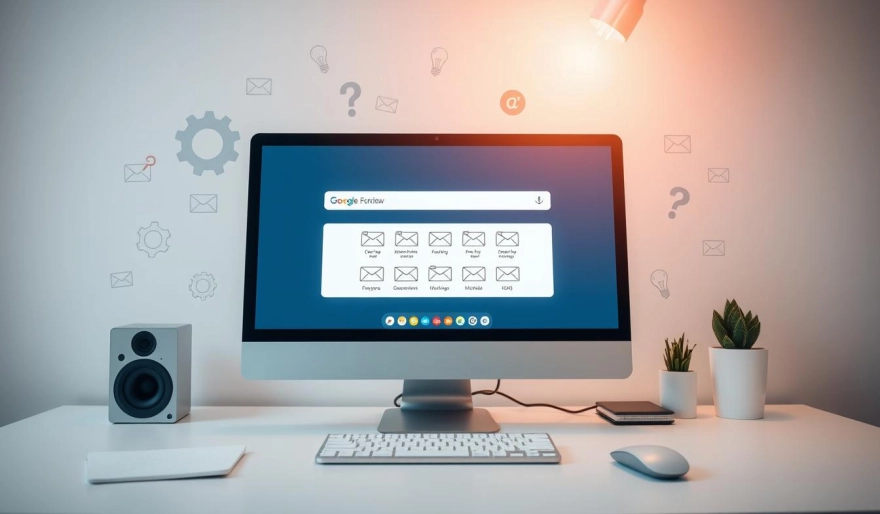
Managing emails can feel overwhelming in today's fast world. But, what if you could make searching and navigating emails easier? Meet Gemini, an AI-powered search assistant that changes how you find important stuff in your inbox.
Gemini's Q&A feature uses artificial intelligence for a better email search. It understands what you're looking for, thanks to advanced algorithms. This means you can find emails, attachments, and contacts quickly with just a few clicks.
Looking for a specific email or trying to reach someone? Gemini makes it simple. No more endless searching or trying to remember details. Gemini's AI search puts what you need right at your fingertips.
Key Takeaways
- Gemini's Q&A feature seamlessly integrates with Gmail, revolutionizing email search capabilities.
- Leverages advanced natural language processing to understand user queries and provide relevant results.
- Streamlines email navigation and boosts productivity by making it easier to find important information.
- Eliminates the need to remember specific details like subject lines or senders to locate emails.
- Enhances Gmail efficiency by providing a more intuitive and AI-powered search experience.
Understanding Gemini's Integration with Gmail
Gemini AI makes Gmail better by adding a new way to search emails. It uses Gemini's smart learning and natural language skills. This makes finding emails in Gmail much easier.
How Gemini AI Powers Gmail Search
Gemini's AI is key to this improvement. It understands what you mean when you search. This means you get the right emails and info fast.
Core Components of the Integration
- Intelligent query processing: Gemini's NLP engine breaks down user queries, identifying the key terms and intent to provide accurate and personalized search results.
- Contextual email search: Gemini analyzes the content, attachments, and metadata of emails to surface the most relevant messages, files, and contacts based on the user's search.
- Proactive suggestions: Gemini's machine learning algorithms learn from user behavior, offering personalized recommendations and shortcuts to improve email productivity.
Technical Framework Behind the Feature
The tech behind Gemini AI and Gmail works smoothly. It uses APIs and cloud computing for fast data exchange. This makes searching emails easy and secure.
"Gemini's integration with Gmail has transformed the way I manage my inbox. The smart search capabilities have saved me countless hours, allowing me to quickly find the information I need without sifting through countless emails."
- Emily Johnson, Marketing Manager
Key Benefits of Smart Search in Gmail
Boosting your email productivity is now simpler than ever. Gemini's smart search in Gmail opens up a world of saving time and finding information quickly. This AI tool makes your work flow smoother, letting you find what you need fast.
One major plus of Gemini's smart search is the improved productivity. It quickly finds emails, documents, and files for you. This means you spend less time searching and more time on your tasks. You'll see a big boost in your work output.
Also, Gemini's smart search makes faster information retrieval possible. No more endless scrolling for that one key message. Just type a few keywords, and the info you need pops up instantly.
But there's more. Gemini's smart search also helps with enhanced email organization. It keeps your inbox tidy and your important messages easy to find. By working with Gmail, Gemini helps you manage your emails better and keeps your digital space organized.
"Gemini's smart search has been a game-changer for my email productivity. I'm able to find the information I need in a fraction of the time, which has significantly improved my workflow and overall efficiency."
In today's fast world, time is very valuable. Gemini's smart search in Gmail is your key to better email productivity, time-saving, and efficient information retrieval. Discover the power of this AI tool and elevate your email management.
Getting Started with Gemini's Q&A Feature
Adding Gemini's Q&A feature to your Gmail is easy and boosts your email work. This guide helps you start, whether you're new or want to improve your setup.
System Requirements and Setup
First, check if your system meets these needs:
- A compatible Gmail account
- A stable internet connection
- An up-to-date web browser, like Google Chrome or Mozilla Firefox
After checking, setting up Gemini is simple. Just install the Gemini extension or app. This makes setting up your Gmail smooth.
Initial Configuration Steps
After Gemini is installed, the user onboarding starts. It connects your Gmail, lets you set preferences, and shows you Gemini's features.
Take time to adjust settings to fit your needs. This way, you get the most out of Gemini.
Accessing the Feature
With Gemini set up, you're ready to use the Q&A feature. Look for the Gemini icon in Gmail. You'll find smart search and query tools to help you find info quickly.
The more you use Gemini, the better it gets. It adapts to your user onboarding and email habits.
Natural Language Processing Capabilities
Gemini's NLP changes how we search our Gmail. It lets us use natural language, not just keywords. This makes searching easier and more natural.
Gemini's NLP engine understands what we mean, not just what we say. It uses conversational AI and semantic search to find what we need. This way, it gives us results that really match what we're looking for.
- Contextual Understanding: Gemini's NLP gets the big picture of what we're searching for. It looks at the topic, tone, and how it relates to our past searches.
- Semantic Matching: It doesn't just look for keywords. It digs into the meaning and connections of our search terms to find the best emails and info.
- Personalized Relevance: Gemini gets to know us over time. It makes sure the results match what we like and need.
Gemini makes searching Gmail better with its NLP skills. It helps us find what we need quickly and accurately.
| Feature | Description |
|---|---|
| Contextual Understanding | Gemini's NLP algorithms can grasp the broader context of a user's query, taking into account factors like topic, tone, and relationship to previous searches. |
| Semantic Matching | The system goes beyond surface-level keyword matching, delving into the underlying meaning and associations of the search terms to surface the most pertinent emails and information. |
| Personalized Relevance | Gemini learns from a user's search history and preferences, refining the results to better align with their individual needs and habits. |
Gemini's NLP makes searching Gmail better. It helps us find what we need quickly and accurately.
Advanced Search Commands and Syntax
Unlock the full power of Gemini's Q&A feature in Gmail. Learn advanced search commands and syntax. Discover complex query structures, filter options, and search tips to improve your email management.
Complex Query Structures
Gemini's search goes beyond simple keywords. Use Boolean operators, date ranges, and email properties for detailed searches. Commands like "from:", "to:", and "subject:" help you find what you need quickly.
Filter Options and Parameters
- Enhance your advanced Gmail search with Gemini's filters. Sort emails by attachment, size, sender, recipient, and priority. This makes your workflow smoother.
- Maximize query optimization by mixing filter parameters. Get a search that's just right for you.
Search Optimization Tips
- Use search filters to narrow down your search. Find exactly what you're looking for.
- Put quotes around phrases for exact matches. Use the minus (-) sign to exclude words.
- Try different search ways to find the best method for your needs.
Explore Gemini's Q&A in Gmail for better email management. Boost your productivity with these advanced search tools.
Privacy and Security Considerations
Managing your email means keeping your data safe. Gemini's AI search in Gmail focuses on this. It ensures your sensitive info stays private and secure.
Robust Data Handling Practices
Gemini uses strict data handling rules to protect your emails. Your content and metadata are encrypted both at rest and in transit. This stops unauthorized access. The platform meets top industry standards for data management and storage, keeping your info safe and private.
Advanced Encryption Measures
Gemini uses top encryption to guard your data. All communication with your Gmail is encrypted with TLS, keeping your emails and searches safe. Its systems also use strong encryption to keep your data confidential.
User-Centric Privacy Controls
Gemini lets you control your privacy. You can set up privacy settings to manage who sees your data. You can limit data use, opt-out of features, and keep your emails private.
Gemini's AI search in Gmail prioritizes your data's safety and privacy. With these strong protections, you can use smart search without worrying about your email's privacy.
Real-World Applications and Use Cases
Gemini's Q&A feature is changing the game for email management. It's making a big difference in how people and businesses work. Let's look at some examples that show how Gemini is making a real impact.
Business Implementation Examples
Imagine a marketing team dealing with a flood of emails and updates. Gemini makes it easy for them to find what they need. This boosts business efficiency and helps them make quick decisions.
By automating simple tasks and giving them quick access to important info, Gemini helps teams work better together. They can deliver top-notch results.
Personal Usage Scenarios
Gemini is also great for personal use. Busy professionals can easily manage their emails and find important details. Students use it to organize their research and notes, helping them prepare for exams.
Productivity Enhancement Stories
Gemini really shows its power in how it boosts productivity. Users say it fits right into their workflow, giving them the info they need fast. A small business owner said Gemini saved her hours each week.
"Gemini has been a game-changer for my business. The ability to quickly find and retrieve critical information has streamlined our operations and allowed me to focus on the high-impact tasks that drive success."
Gemini's Q&A feature is changing the game for business efficiency and personal productivity. It's making email management easier. This lets users work smarter and reach their full potential.
Troubleshooting Common Issues
Using Gemini's Q&A feature in Gmail might sometimes cause problems. But, our expert team is here to help! We've put together a detailed guide to solve any technical support issues you might have.
Connectivity Problems
First, check if your internet is working. Make sure your device is connected and the internet is stable. If you still have trouble, try refreshing the page or clearing your browser's cache and cookies.
Incorrect Search Syntax
Gemini uses advanced natural language processing. But, using the right search syntax is key for accurate results. Check out our guide on advanced search commands to make sure you're asking the right questions.
Lack of Relevant Results
If Gemini isn't giving you the user assistance you need, try changing your search terms. Use more specific keywords. Also, try Gemini's filter options to get more precise results.
| Common Issue | Troubleshooting Steps |
|---|---|
| Slow Response Times | Check your internet connection speed and ensure Gemini's servers are not experiencing any outages. |
| Unexpected Error Messages | Refresh the page, clear your browser cache, or try accessing Gemini from a different device or network. |
| Inability to Integrate with Gmail | Verify your Gmail account settings and ensure the Gemini integration is properly configured. |
If these steps don't solve your problem, contact our technical support team. We're ready to help you make the most of Gemini's Q&A features.
Future Updates and Developments
The Gemini AI-powered Q&A feature is changing how we search emails. Users can look forward to many exciting updates soon. The Gemini team is always looking to improve, using the latest in natural language processing and machine learning.
Upcoming Features
Soon, Gemini users will get advanced query suggestion tools. These will help them search more precisely. Also, multi-modal search will let users use images and attachments to find what they need in their emails.
Integration Roadmap
Gemini's integration with Gmail is just the start. The team is working on adding Gemini to other email platforms and tools. This will help users use Gemini's smart search in all their digital work, making them more efficient.
User Feedback Implementation
Gemini's design is all about what users want. The team listens to feedback and makes changes to meet user needs. By using what users say, Gemini keeps getting better, becoming the top choice for email search.
FAQ
What is Gemini's Q&A feature in Gmail?
Gemini's Q&A feature is a new way to search emails in Gmail. It uses AI to understand your questions and find answers in your inbox. This makes it easier to find what you need quickly.
How does Gemini's AI enhance Gmail search functionality?
Gemini's AI uses advanced technology to understand your search questions better. It looks for more than just keywords. This means you get more accurate and relevant results in your emails.
What are the key benefits of using Gemini's smart search in Gmail?
Using Gemini's Q&A feature in Gmail can make your work easier. It helps you find information faster and keeps your emails organized. This saves you time and makes your workflow smoother.
How do I set up and access Gemini's Q&A feature in Gmail?
First, check if your system meets the requirements. Then, follow the setup steps. Once it's ready, you can use it right in your Gmail to search more effectively.
What kind of natural language processing capabilities does Gemini offer in Gmail?
Gemini lets you search in everyday language. Its AI understands the context of your questions. This means you get better results that match what you're looking for.
Can I use advanced search commands and syntax with Gemini's Q&A feature?
Yes, Gemini supports complex searches. You can use advanced commands to find exactly what you need. This makes your searches more precise.
How does Gemini address privacy and security concerns with its Gmail integration?
Gemini takes your privacy seriously. It uses strong security measures like encryption. This keeps your email safe and private.
What real-world applications and use cases are there for Gemini's Q&A feature in Gmail?
Gemini is great for both work and personal use. It can make your workday more efficient and help you manage your emails better. It also makes finding information in your inbox easier.
Where can I find support and troubleshooting resources for Gemini's Q&A feature?
If you have any problems with Gemini, there are many resources to help. You can find guides and get direct help. This ensures you have a smooth experience with Gemini.
What future updates and developments are planned for Gemini's Gmail integration?
Gemini is always working to improve its feature in Gmail. You can expect new features and updates soon. These will make searching and organizing your emails even better.
User Comments (0)
Popular Apps










Editor's Choice









